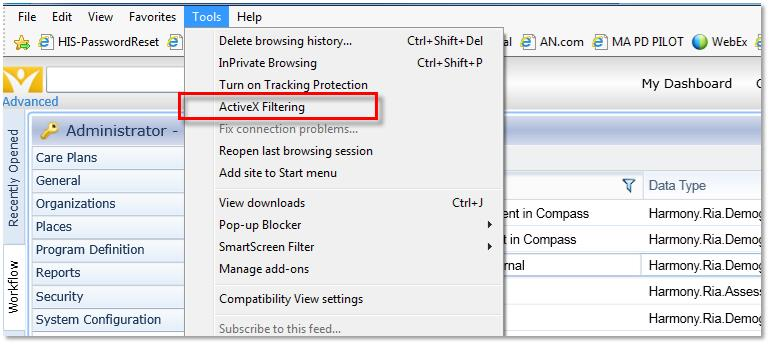Issue: Silverlight is installed on my computer, but when I click on the SAMS link in the Harmony portal I am prompted that I need to install Silverlight (screenshot 1).
After I click the install link, the installer reports that Silverlight is already installed (screenshot 2).
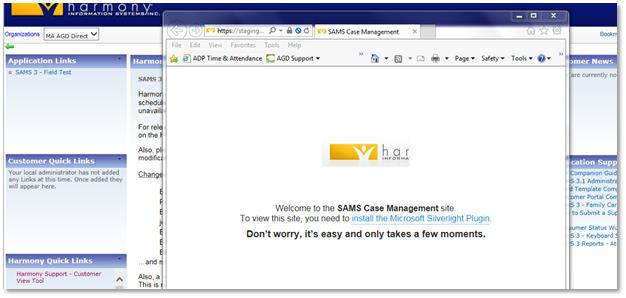
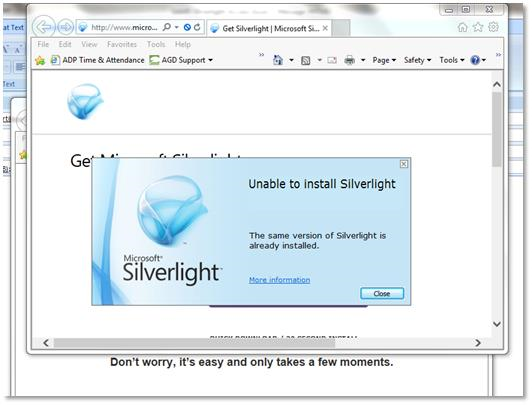
Two things to check for if you’re being prompted to install Silverlight but already have it installed:
-
For Windows 8 users, be sure you are running Internet Explorer from Desktop mode (not from “Metro mode”). Metro mode launches the “Application version” of IE which seems to be related to the problem with Silverlight prompt
- Verify that Active X filtering is NOT turned on in Internet Explorer. Click on Tools and confirm that there is no check mark next to “Active X Filtering”.