SAMS-3 is a web-based application that is accessed with a web browser, such as Microsoft Internet Explorer or Firefox. You must be connected to the internet when working in SAMS.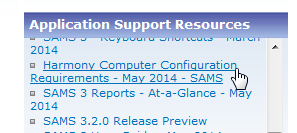
The technical requirements for SAMS-3 can be found on the Harmony Customer Portal page (after user login). The documentation is found towards the lower left of the Portal site under "Application Support Resources." The document's name is "Harmony Computer Configuration Requirements – SAMS."
Technical Requirements (as of March 2014)
- Processor
- 2.0 Ghz processing or better
- RAM
-
Minimum: 2 GB
Recommended: 4 GB
Note: The greater the number of applications running concurrently on your PC, the more PC RAM is required to ensure optimal performance.
- Monitor Resolution
-
Minimum: 1024 x 768
Recommended: 1280 x 1024
- Internet Access:
-
40-45 KB/s (kilobytes per second, for each concurrent user)
Latency: 100ms or less
Note: dial-up access is not supported.
- Microsoft Silverlight
-
Silverlight version 5.1.30214.0 and higher. See getsilverlight.com (opens in new window) for more information.
- Other Add-Ons
-
Adobe Reader: Required for viewing/printing PDF files
Adobe Flash Player: Required for Harmony's On-Demand trainings, available through the Harmony portal.
