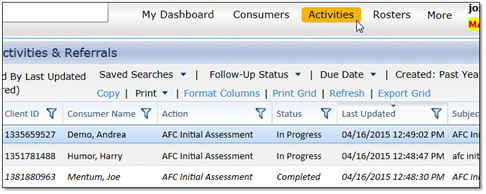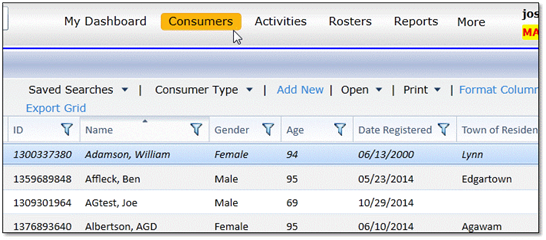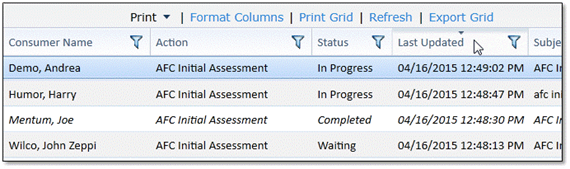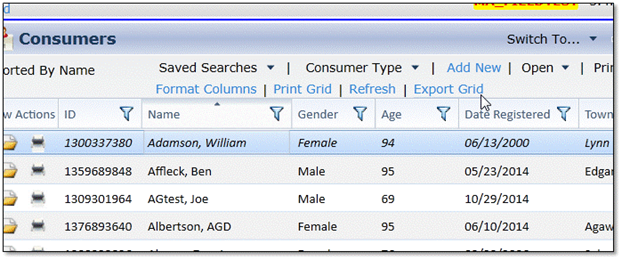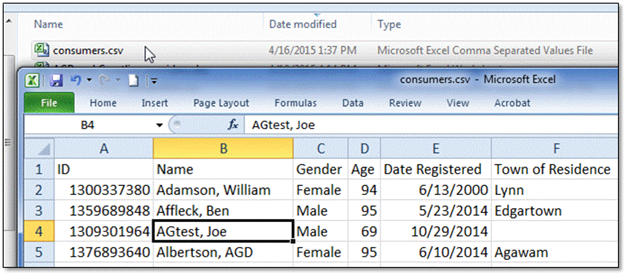On Apr 15, 2015, an AGD point-person wrote:
Hello,
The Dashboard is blank, no information is showing on "Not started, "waiting, In progress, and "complete"
Coastline confirmed 2 consumers approved but not showing up anywhere on the dashboard.
Currently submitted 3 consumers.
The consumers are:
<SNIP!>The Dashboards are intended as a convenience only and not an obstacle. Become familiar with the data that comprises an Initial Determination request so that you are confident that Coastline processes your materials as swiftly & efficiently as possible.
Check the [Activities] or [Consumers] tabs.
Activities: "Wide View"
The [Activities] tab shows a list of all Activities & Referrals, for all consumers in your view.
Note this screen will show completed A&Rs as well as those that may be incorrectly tagged. When you open an A&R from this screen, click the consumer's name link to see the full consumer record.
Consumer List
The [Consumers] tab shows a list of all consumers in your view. Anyone for whom you have ever saved an assessment will display here.
SAMS Grids: Filter, Sort, Export
Both the [Activities] and [Consumers] lists are standard SAMS grids that may be sorted, rearranged by column order, and filtered in various ways, or exported to a spreadsheet.
Click on a column header to sort your list by that field. Click on it a second time to sort in the other direction.
This screenshot shows the Activities List sorted by Last-Updated, with most recent at the top.
Click [Export Grid] to get a spreadsheet containing your SAMS grid.
The exported grid is saved as a .CSV file – usually opened by Excel.
<End>.