Greetings,
Harmony will be implementing security updates on both Wednesday April 22nd & Sunday April 26th.
These updates will affect users who currently use the Vista Operating System or who use Google Chrome or Internet Explorer as their internet browsers for all Harmony applications including SAMS, Provider Direct, Omnia Interviewer, Ombudsmanager, and Harmony for APS.
There should be no extended maintenance or downtime as a result of these updates.
Google Chrome
Users that run Google Chrome as their primary internet browser may have received a message “Your connection is not private. Attackers might be trying to steal your information….” when attempting to access Harmony applications recently. Please note that Google Chrome is not a supported browser. It is our recommendation that users in Massachusetts should be accessing the Harmony applications with Internet Explorer. Nevertheless, Harmony will be addressing the issue related to Google Chrome with a security update on April 22nd, 2015. Microsoft VistaMicrosoft Vista will no longer be considered a supported operating system for Harmony applications after April 26th, 2015.
Internet Explorer
Users that run Internet Explorer versions 8, 9, or 10 will need to make a configuration change before April 26th, 2015. If the change is not made prior to April 26th, Harmony applications will not load correctly. These steps have been previously communicated and it is our hope that users have already implemented these changes.
Steps to Update Internet Explorer
If you use Internet Explorer versions 8, 9 or 10, you will need to make a configuration change before April 26th. The procedure is outlined below:
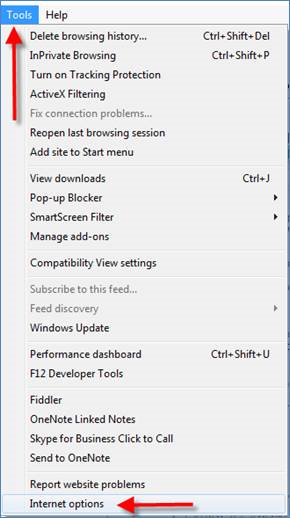
-
Click Tools on the Internet Explorer toolbar
-
Click Internet Options
-
Click the Advanced tab and select the following:
-
Use TLS 1.0
-
Use TLS 1.1
-
Use TLS 1.24
-
Click OK to a the changes
-
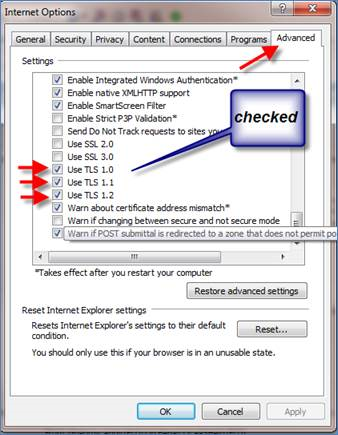
Computer Configuration Requirements
From the bottom right of Harmony Customer Portal under Application Support Resources, SAMS & Provider Direct users can access the Computer Configuration Requirements document. 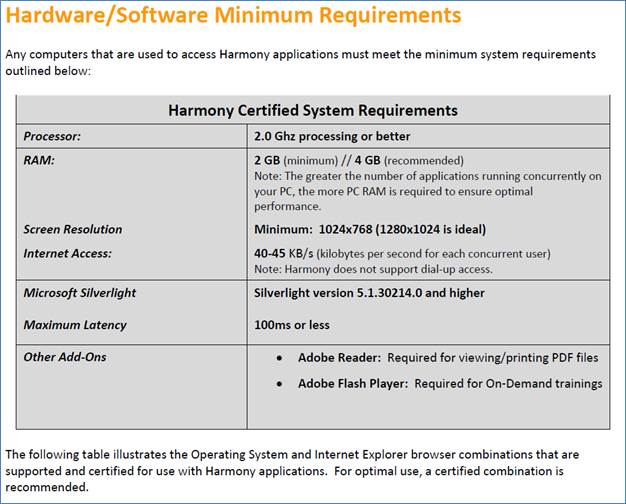
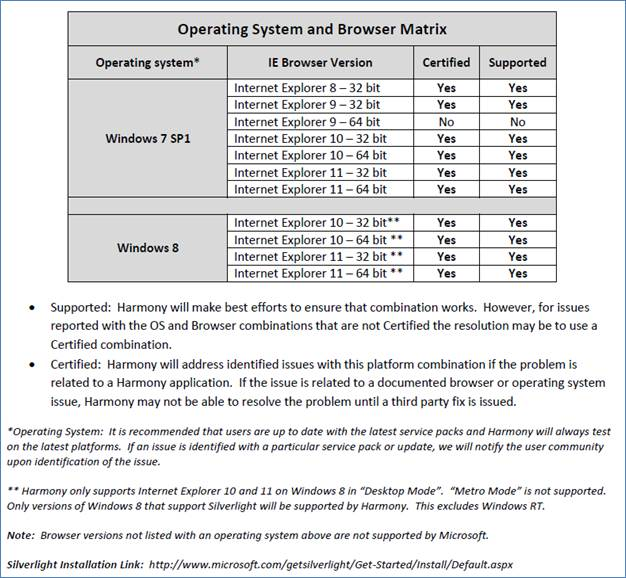
***This message was sent to the designated SIMS contacts, including agencies and stand-alone nutrition providers, with a copy to Executive Directors, and EOEA staff. Please share with the appropriate staff at your organization as well as any provider organizations for which your agency is the lead contact. ***
