The Notification is a scanned document that is visible in the consumer’s File Attachment section.
Navigate to the consumer’s File Attachment tab. Identify the desired attachment on the list of File Attachments.
[Right-click] on this document to display the sub-menu.
Select [View Attachment], not “open”.
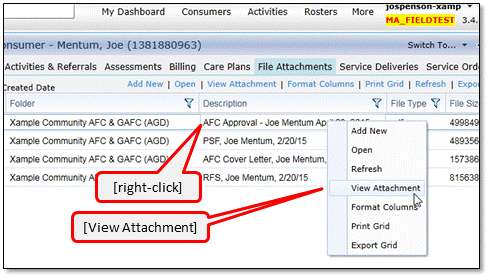
Depending on the user’s browser configuration and settings, the user is prompted to [Open] or [Save] the PDF document.
![screenshot showing File Download dialog after selecting [View Attachment]](https://mass-aging-disability.org/wp-content/uploads/sites/11/2024/02/6a0133f11ab9fe970b01b7c77b0c08970b.png)
The PDF might be opened by the browser or a helper application. In this example, the PDF is opened by Adobe Acrobat Reader, but it might open into a new browser tab or window.
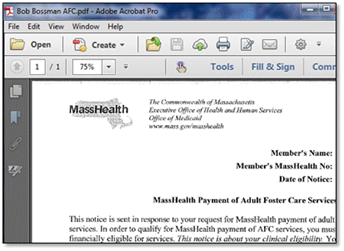
Once the document opens, the user selects Print.

Identify the desired printer and print.
——————————————————
From: AGD Point-person
Sent: Tuesday, April 14, 2015
To: AGD.Support (ELD)
Subject: AGD Provider Org /AFC Program; Unable to Print Coastline DeterminationUsername: LAGDPOINT
SAMSID# 1399999999 CL
I am unable to print the Coastline Decision for this Consumer. When I try to print in any form I choose, I get the "Print Preview Activity/Referral" screen & when I click on "Preview" I am returned to the "Activities & Referral" screen for this consumer. Please advise.
Thank you.
Lori Agdpoint
Xample Community AFC
Program Support
866-999-2320 x2543
