This write-up describes a useful practice, part of a recommended slate of routine tasks to keep SAMS working smoothly. Also, if you report an issue with SAMS, AGD.Support will request you (or the user) perform this task as part of basic troubleshooting.
How to delete Temporary Internet Files.
-
Close all browser windows & tabs.
-
Open the Internet Optionscontrol panel.
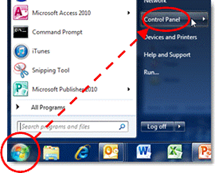
- Click the [Delete] button under Browsing History on the General tab.

-
Make sure the checkbox adjacent to Temporary Internet files is checked. Click [Delete].
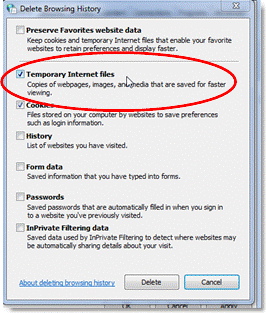
<end>
